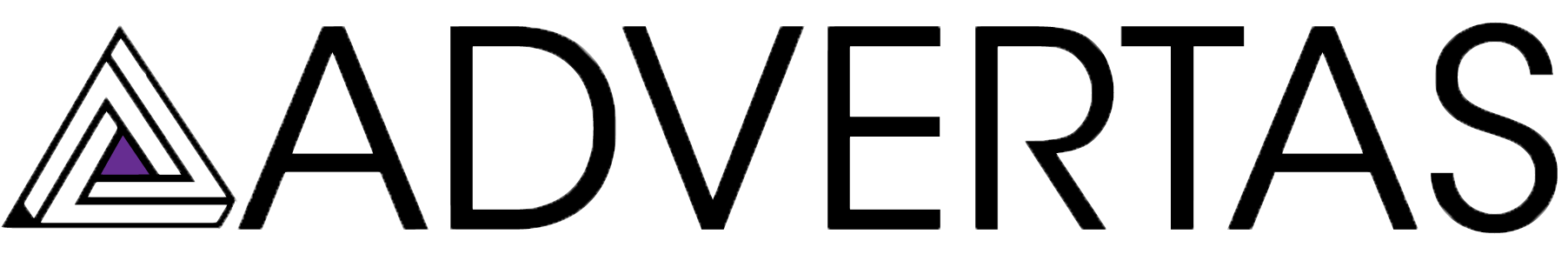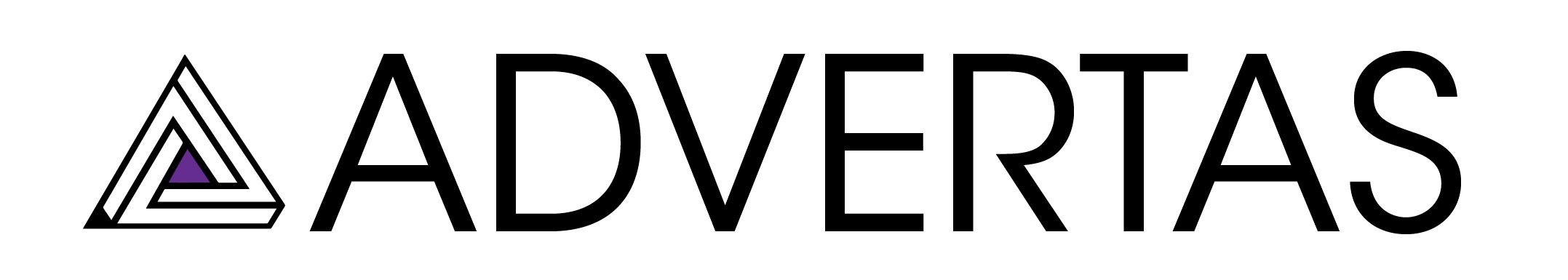Guest: Jeroen Courthout | CEO | SalesFlare
The CRM is the cornerstone of the marketing program, but finding the best option in a sea of alternatives can be a daunting task. Listen to Jeroen Courthout, CEO of SalesFlare, offer insights on how to sort through the noise and tips to hone your process before ever touching software.
Transcripts
[Laura] (00:00): Hello and welcome back. Today we’re talking about that fundamental part of any marketing program, the CRM. It’s a critical piece of the marketing tech stack, but it’s only as useful as the effort that goes into using and maintaining it. Whether you’re selecting one for the first time or looking to make sure you have one that’s the right fit for your organization, our guest today has some tips that I know are going to be helpful. We’re joined today by your Jeroen Corthout, co-founder and CEO of Salesflare, an intelligent CRM built for small and medium businesses in the B2B space.
[Laura] (00:33): Salesflare has experienced dramatic growth over the past seven years since its inception. And during that time, Jeroen has had the opportunity to walk alongside many companies on their journey of implementing a CRM. I’ve invited him here today to share some of those great experiences with us, things that worked and things that didn’t, and hopefully give us some guidance on how to navigate that process successfully. Welcome, Jeroen.
[Jeroen](00:56): Hey, thank you. How are you doing, Laura?
[Laura] (00:58): I’m good. I’m good. So I guess maybe start out and tell us a little bit about your experiences and share with us kind of the size and scope of the companies that Salesflare works with.
[Jeroen](01:10): So I’m Jeroen, co-founder and CEO of Salesflare. I would say when it comes to my experiences with sales and CRM, it started now more than 10 years ago. I was working a marketing consultancy. Long story short, working on another software company where we would be in business intelligence, which means basically would report on data. Companies have a lot of data and we would help them report on that. We went through to big IBM conference because we had softwares compatible to IBM’s software. And we got a lot of leads and we tried to organize that. We tried a lot of stuff. And every single time it failed for us.
And I’ll maybe tell you in a moment about some of the things that on which a CRM might fail, but where it failed for us was basically that we couldn’t get ourselves to the expectations that these systems basically put on us when it comes to data input. They require it to input every single little thing into a CRM that you’re doing, that someone shares with you. You meet someone new, you need to have this immediate reflex of putting them in the CRM. You exchange an email with them. You put it in the CRM, you call them, you put it in a CRM. They have email signature with their phone number, into the CRM.
If you don’t have these reflexes, these things don’t appear in the CRM. And then in the end, it’s useless because it’s made to contain that data. And then on top of that gives you all kinds of advantages. And we then devised a plan. We figured that most of these things are actually already digitally available somewhere and all we have to do… This was sort of a naive idea, but was pull all this data from all the different systems where it already was, offer it to people and make sure that they could sort of curate it. The software already organizes it. And then it would make it much easier to follow up their leads.
[Laura] (05:40): Sure. Well, I was thinking you could maybe walk us through what the typical decision process is like for selecting a CRM and maybe evaluating how it’s a good fit for your company if you already have one. What kind of things have you seen that work and that don’t in that process?
[Jeroen](05:59): First of all, what works is having a process. Many companies don’t. Many companies just head to Google and type CRM and then see what comes up. And it’s not really a great way of choosing software in general, not just CRMs, but all the software you want to use. It’s good to first think about what you want to achieve. What do you want to achieve as a company? What’s important? What do you want to organize? Because that’s what it’s mostly about when you use software, organizing something, automating something.
And when you figure out what you want to organize, you’ll see that very quickly the CRM market, because imagine if you go on g2.com, which is a major software reviews websites, the leading one probably out there, there is 640 plus CRMs listed. So there’s a lot of choice. If you type CRM into Google, what you’ll find first is the ones that pay the most to have visibility. So it’s not necessarily the best choices for you. If you, for instance, want a CRM to organize your sales, you’ll end up more with a sales CRM. If you want something to do more like marketing automation stuff and what people think about mostly at that moment is sending email updates to people and segment these lists and all kinds of stuff. Then there’s CRMs out there that are focused on that.
If you have a web shop and you want to organize your customers that you have in that web shop, you’re going to end up more with an e-commerce CRM. Notice, if you’re in real estate, you better get a real estate CRM.
[Laura] (07:37): There’s something for everyone, yes.
[Jeroen](07:38): Yeah. So the first thing is like, what is it we’re looking for? What is it we’re trying to achieve? Or who are we? Those are probably the two things to keep in mind and then specifically search for that. That’s tip number one, so not just a typing anything in Google. But then the most important thing I would argue as the goal of the process is to find something that will, one, fulfill that purpose for you. But, secondly, also it will fulfill that purpose in the sense that you’re actually going to use it.
So it’s going to fulfill that purpose, which is the second huge roadblock in most of CRM implementations is that people find something that theoretically will solve their issue, but as they start using it, they’ll find out after a few months that nobody’s actually using it. And after a year or so, they’re really frustrated with it because nobody’s using it. So it didn’t fulfill the purpose that they bought it for. And then at some point they get rid of it, but that’s a very long cycle in which a lot of stuff happens that shouldn’t happen in which you lose probably a lot of revenue, disappoint all of customers. I don’t know what. And that can entirely be avoided if you just also keep in mind that the thing you you’re going to buy, you’re also going to have to use it to achieve the purpose.
And when you keep that in mind, a few tips. Using it means caring about the end users. Are the end users going to use it? If you are the head of a company and you are not the one using the software all the time, it’s more your employees, it’s very important to involve them in the process of selecting the CRM. You might have a few in your short list, but then involve them, have them use it for a bit, see with which one they feel more comfortable. It will not only make your selection better. You will also get more buy-in for them using it because, I mean, they’ve selected it with you.
[Laura] (10:02): For sure, yeah.
[Jeroen](10:03): If you just impose something, they’re like, “Well, I don’t feel like using this,” and then it will fail. And then, secondly, a lot of people when they think about CRM and getting people to use it, think about training. And they think about training in the sense that people need to understand how to use the CRM in general, people need to understand what it does and how it does that and how you make it do stuff. But proper training internally goes beyond that because what’s really important to be successful as well is, on top of that, decide as a company, how you’re going to use the software.
Because basically if you get a CRM system, it can do lots of stuff and you can organize yourself in there in many different ways. If you’re working together as a team in it, and one person does it like this and another person does it like that, another person does it like that, it’s one very hard to look at the data on a top level and make any conclusions or use it. And, second, it’s also very hard to collaborate. And it’s because if the one person is doing it like this, and you’re wondering, “Why is it like that?” And you’re also… It becomes a huge mess and it’s not very, very difficult. It’s just a matter of sort of thinking about this together. Like, “How are we going to do this?” Documenting a little bit and as you go sometimes refining it.
As I was saying like, “Okay, this doesn’t work. Let’s do it more like this.” For instance, internally what we do, if we go to a conference, for instance, we make sort of a playbook where we say, “Okay, how are we going to approach people? When is their data going to land into the system? What’s it going to do then?” We set up some automated demo flows and stuff. How are we going then to follow up later? Plan a little bit so that it’s not just like, “Hey, let’s go to a conference,” we see some people, then we’re like, “Oh, we don’t have their data. How are we going to follow up?” You know?
[Laura] (12:18): Right.
[Jeroen](12:19): Our intention is to actually, we make an investment going into the conference, time and money, so that we need to organize ourselves in such a way that we get return, but you need to do that in general using a CRM. It doesn’t have to be complicated. It’s just a matter of thinking it’s slightly through and documenting it together, discussing it. And you’ll be 10 times more successful with achieving your goals.
[Laura] (12:47): Sure. In the sales trainings or the CRM trainings that I’ve done in my career, often the best ones that we’ve used, which have come from a variety of sources, have been the ones that are pretty self-explanatory. You look at it and you think, “I don’t need to teach someone how to use this. If they can’t click some buttons and figure it out, they need more help than I can give them.
So we’ve been fortunate enough to work with ones that are really elegant, really well designed. However, A, there’s some that not, but B I think you really hit the nail on the head when talking about the processes. How each company uses it is going to be very, very different when you’re coming up with naming conventions and parts of the software and how you’re using them. Most platforms these days offer a huge amount of customization. And so those may not be things that you can just send somebody to a help article if they have questions. So I think going over your processes as a company is actually to a degree more important than just teaching somebody how to click buttons for sure.
[Jeroen](13:50): We can make help articles about how our software works, what kind of stuff you can do, and maybe some examples of how other people do it. But then, from there, it’s your responsibility to actually think about this further and define the way you’re going to use it.
[Laura] (14:30): So what kinds of things do you think really lend themselves well to making sure one’s a good long-term fit for your company? What kinds of things are helpful to look for?
[Jeroen](14:44): Well, so it fits a purpose, as we discussed. What you just said is totally correct. It needs to be understandable. A second prerequisite to people using it is that they get the thing. I mean, they can read articles and watch videos, but if they need to rely on that too much, people will give up as well. Then it’s about processes. Like, how are you going to use it together? That’s extremely important. And then when you use it, and that’s why we started the company, there needs to be a balance between input and output.
If you have to input an enormous amount of data, think like work in energy, you put a lot of work and energy into something, maintaining something, and it doesn’t really help you, you don’t get a whole lot in return, then you’re going to stop. If on the other hand, the input is minimal and it helps you a lot to whatever your purpose is, then you’re going to keep using it. It works for you instead of you working for the system. That’s when people keep using it.
And then next to that, all the little friction that you have, try to keep it as minimal as possible. If you’re trying to instill a habit, always remove as much friction as possible. It also goes beyond the system you’re using. If you, for instance, see in your sales process, that you’re always doing something and you don’t really like doing it and you feel that it could be automated, I advise to take a little bit of time to think about how could this be done.
Nowadays so much as possible with software. And it might not all be your CRM system solving it. That’s why there’s tools like Zapier, for instance, with which you can connect different types of software. So for instance, you’re like, “Okay. So people fill out a form on the site…” And this is a very common case. “People fill out a form on the site and I get an email.” I don’t. We have it automated with other people.
[Laura] (17:00): Sure.
[Jeroen](17:01): So they get an email with the details of the leads and what they do is then take that and copy it into the CRM. And then I’m like, “Yep, you can automate that. What kind of form do you have?” And then they’re like, “Oh, it’s that kind of form.” It’s like, “Oh, that integrates with Zapier. You just hook that up. You just have the fields like that. You map it. You can even fully decide that in Salesflare,” like I create a company and a contact link to it, and you have an opportunity and maybe there’s a little note already in the account. We pre-create a task.
All those kinds of things can be fully set up for you automatically. So there’s not… This little you copying something from an email routine, it feels kind of robotic already. So if it starts feeling robotic, then it’s probably better for a robot to do it. So you should think about how that can happen. My main reflex, we use a lot of Zapier in the company, is always think, “How can I make a Zap for that?”
[Laura] (18:03): We use it extensively as well. Any final thoughts on how to encourage people using it? Maybe you have one and our listeners today are struggling with people not using theirs. Is there any way to that you would suggest to encourage people to get in there and use it for the purpose it was implemented for?
[Jeroen](18:52): Yeah. CRM has many benefits all over the company. So I’ll go into a few of those. And it’s also interesting because there’s benefits to different groups in the company, different departments. And so if you’re, for instance, focusing on salespeople, the main purpose for salespeople is usually to follow up their prospects and customers in a better way, to know when do I talk to whom about what. Not forgetting anyone, always having a good overview.
When I do interviews with customers, they say, “We use it to follow up leads.” That’s what the sales people themselves do. Then for sales managers, they use it to get a grip on their team. So they use it to look what sales people are doing. They cannot be next to salespeople all the time. So if they have a bit of insight in there, it helps them very much to coach people. They often say accountability and transparency, that’s what they create with it.
Secondly, people go away. It’s a common issue. Someone goes away, a salesperson, and all the relationships go out of the door, and you have no idea what they ever discussed. That’s a very good reason to have a CRM as well. Same when people become sick. It’s handy if you can pick up. Like somebody, whatever, breaks his leg and is out for X weeks, it’s good if you could pick up as a team, just like, “Oh, what did Jack do recently?” And then just say, “Hey, I’m a colleague and I’m just picking up.” That’s probably the main reasons why sales managers use it, or heads of a company. Anyone who leads sales next to trying to forecast sales, which is extremely important for the finance department as well.
Then for the marketing department, marketing has a sort of, how can I say? Advantage when it comes to managing data well, because many things are already super trackable in marketing. Now, the sort of Achilles heel they have is that they rely on salespeople as well to get them data. And when the salespeople don’t use a CRM, then yeah, some sort of issues start exist. So it’s a bit double. For instance, as a salesperson, you wouldn’t want marketing to send some kind of promo to a customer you’re just going to close without a promo, for instance, lots of possibilities there. But if marketing people really want to profit from things, it’s good that the sales team use it. So they also need to make sure that they use it in such a way that the sales team is going to use it more. So really help them, provide them more information about stuff, which they can use in their deals.
And I probably can still cover a few departments, but I’ll cut it short here. There’s many reasons why you need to use a CRM a bit different in different departments. But in the end, if you don’t, then it’s much harder to manage a company, especially when it comes to the business side of a company. And, yeah, that’s why it’s probably an issue to take a bit more seriously than most people do when they just type CRM into Google.
[Laura] (23:20): Well, thank you so much for your wonderful insights today. We super appreciate it, and I hope the best for you and Salesflare.
[Jeroen] (23:32): Thank you.
[Laura] (23:33):Thank you.